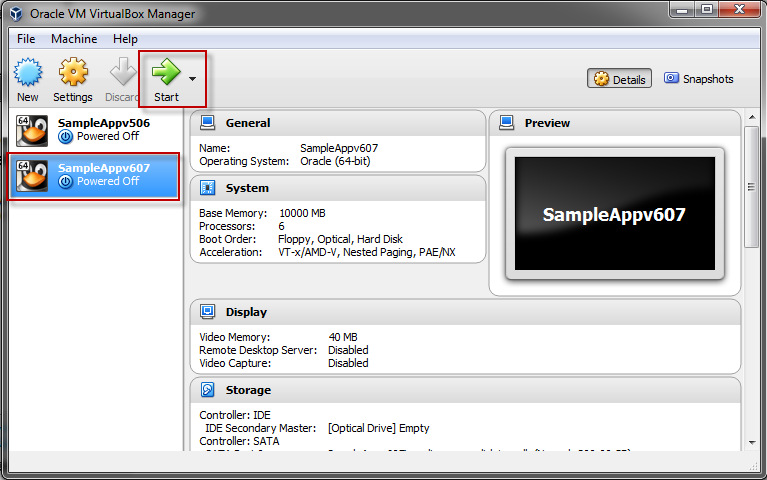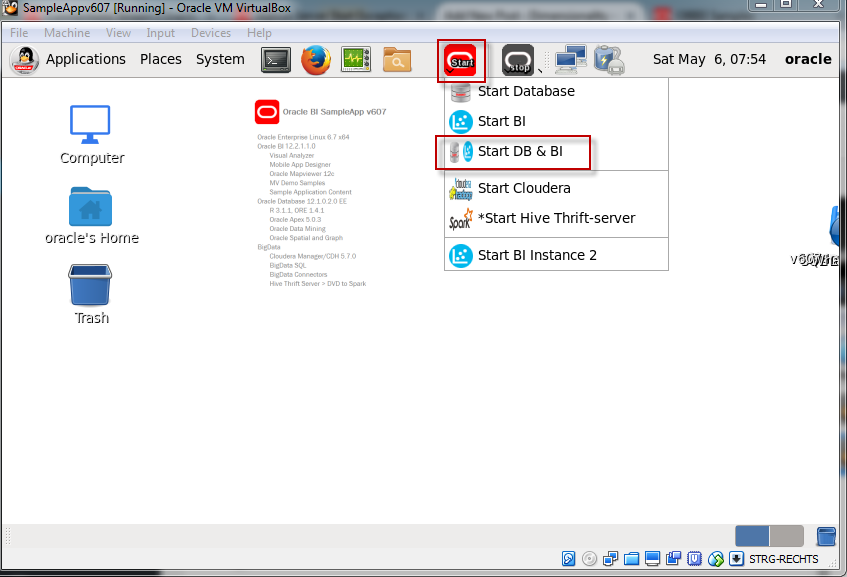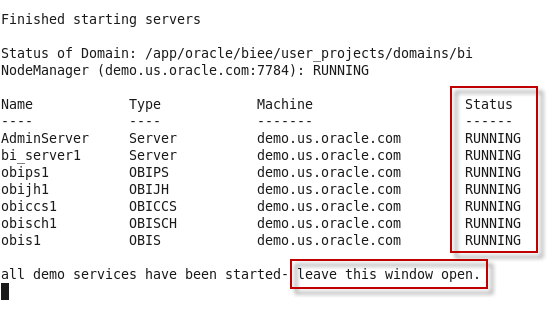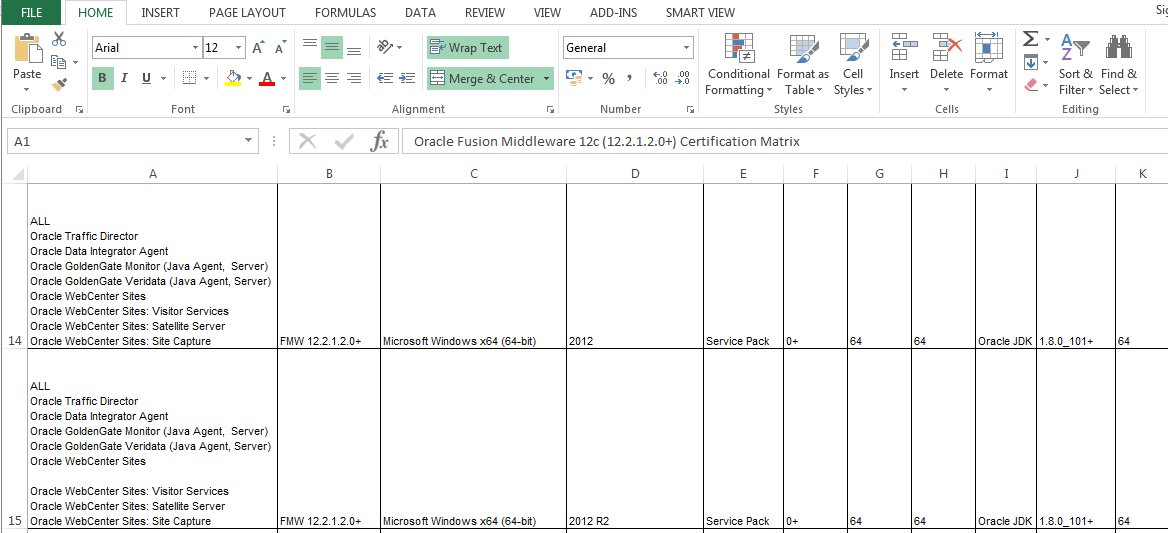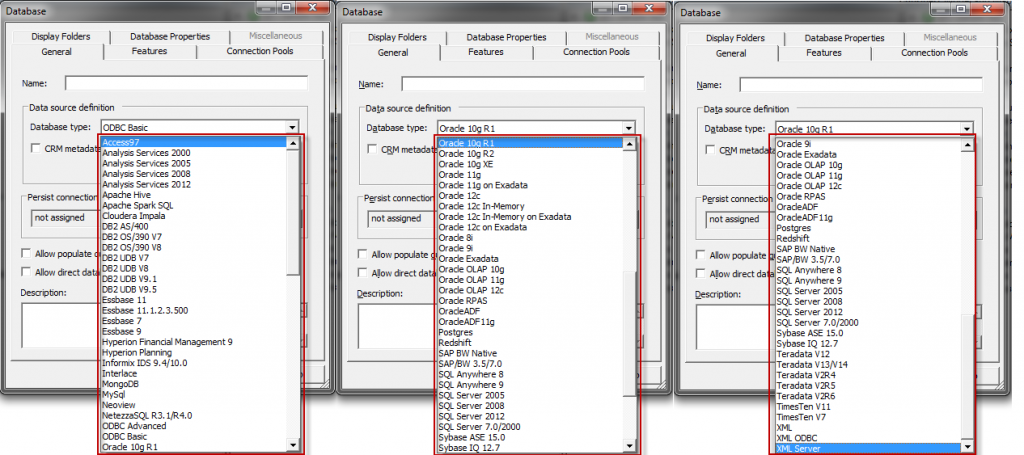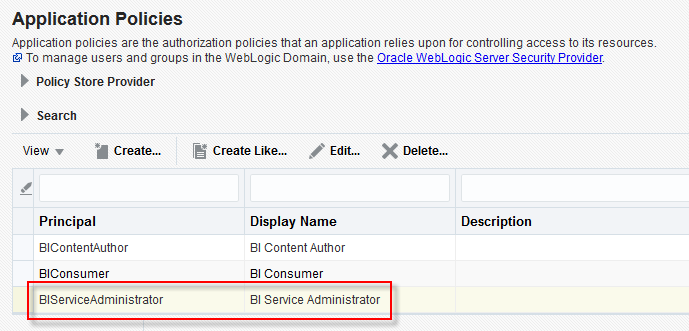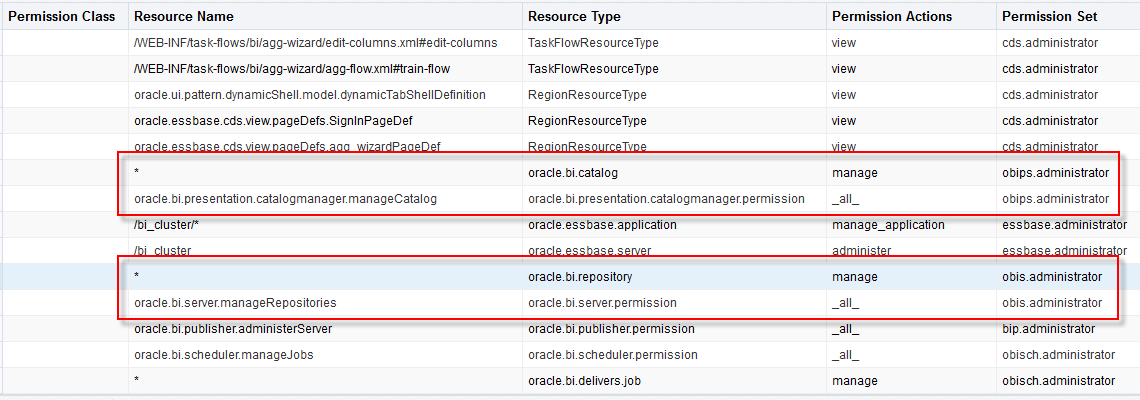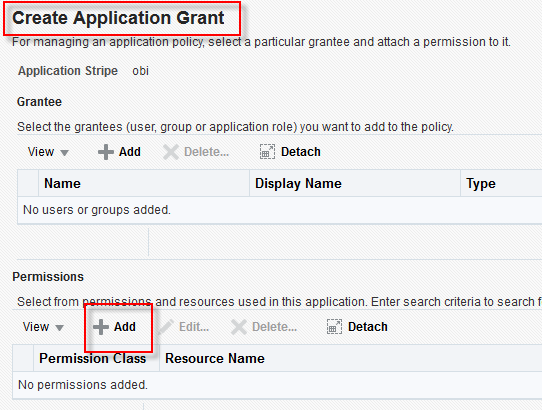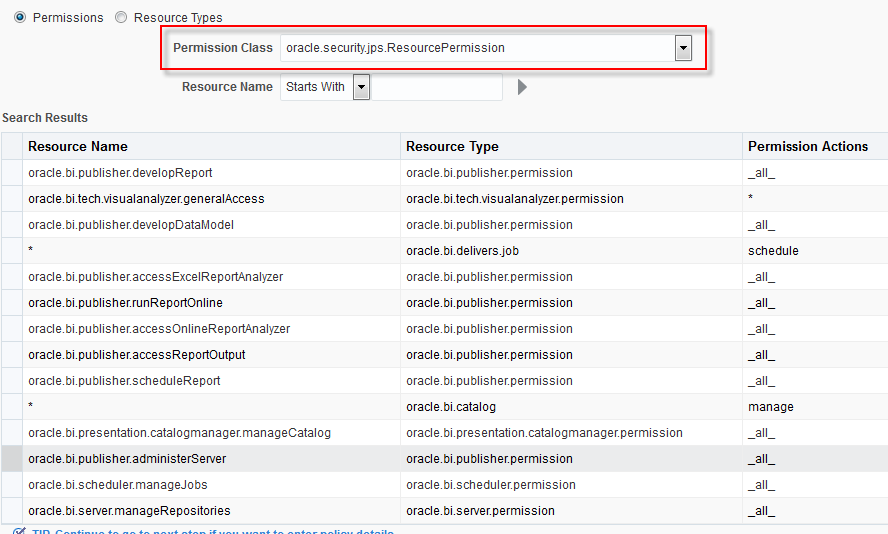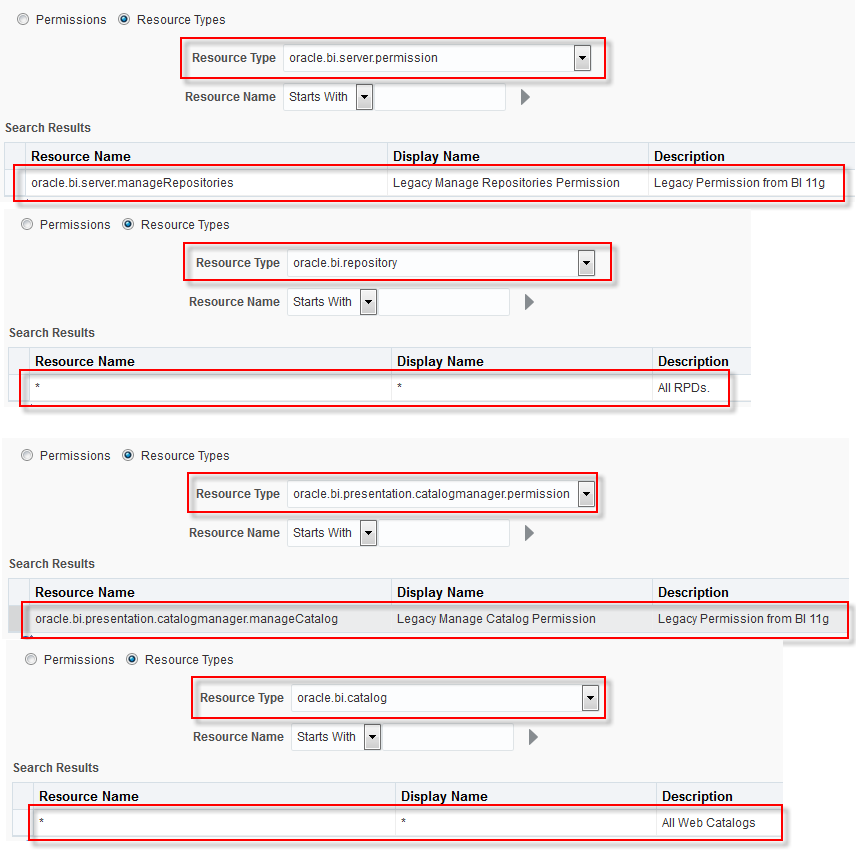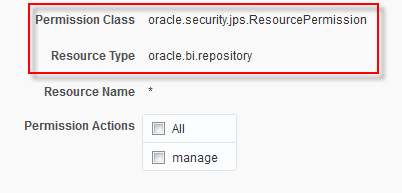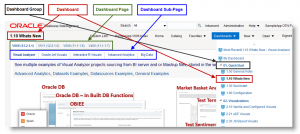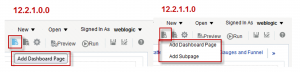As a part of the ongoing Oracle Analytics Summit I presented on “Upgrading from OBIEE to OAS” together with Gianni Ceresa on Thursday, 13th of August.
With OAS being available since the beginning of this year already, the topic is becoming more and more pertinent to clients who are still on the legacy Oracle Business Intelligence versions.
Rather than a common sales pitch, this session focused on a far more praxis-oriented approach with real examples and lessons learned from actual upgrades.
“In this session you will hear from both Gianni & Christian, two independent Oracle ACE Directors in the Analytics space. They will discuss why existing Oracle Business Intelligence Enterprise Edition (OBIEE & OBIF) customers should upgrade to Oracle Analytics Server (OAS) if they need to stay on-premise. They will briefly consider the factors that should weighed up when deciding between staying on-premise (with OAS) or moving to the cloud with (Oracle Analytics Cloud). They will go through and show much of the additional functionality that becomes available upon the upgrade to OAS; Self Service, data preparation & augmented (machine Learning) and discuss the value it brings to an organization at no additional license cost. Gianni & Christian will also cover the approaches available to customers wanting to undertake the upgrade and the things that they need consider.”
Abstract for OA Summit page
You can also see this presentation directly on the event home page together with tons of other Oracle Analytics content.