Every week between OTN, stackoverflow, and direct questions sent to my email accounts there are 2-4 occurrences of “How do I install OBI on Windows 7/8/10” or “I am having issues with installing OBI on Windows”.
In order to clear up this topic once and for all – here is the ultimate guide to running Oracle BI on your Windows desktop OS:
- Download VirtualBox

- Install VirtualBox on your machine

- Download all image files for the Oracle BI Sample Application
- Deploy the VM in your local VirtualBox installation according to the Deployment Guide
- Start your deplyoed SampleAppVM via your VirtualBox Manager
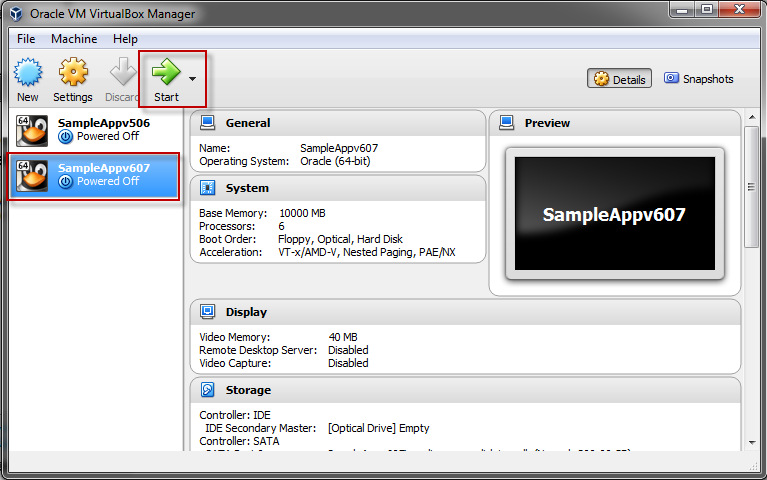
- Use the “Start” icon to start both the database and the full Oracle BI stack inside the VM
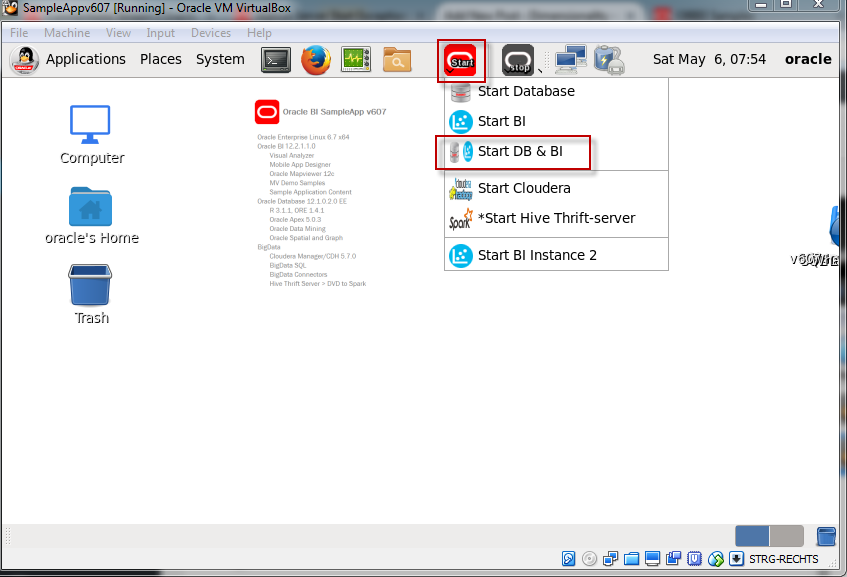
- Let the script run its course until all services are up and the leave that terminal window open
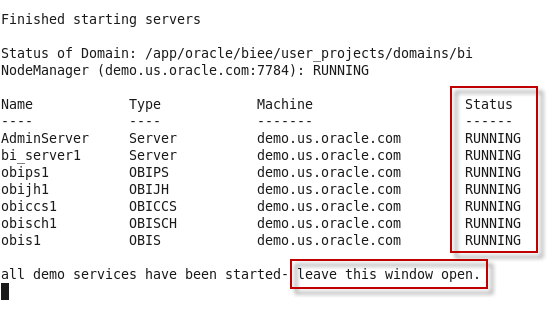
- Open Firefox inside the VM and click the “OBIEE Login” bookmark

- Log on using “weblogic” / “Admin123” (without the quotes)
- You’re in. You’re done. That’s it. You have a fully functioning OBI environment with about 5 gazillion more things compared to what you could ever come up with yourself.

Now it you haven’t stopped reading yet because you thought “Hey wait this isn’t a Windows installation” let me explain a couple of things:
Point #1: Oracle BI is a server tool. It isn’t your WhatsApp desktop, it isn’t your Chrome/Firefox/Safari. It’s actually a whole range of servers and as such not something you run on a desktop operating system. And because of that:
Point #2: It is NOT supported on Windows desktop operating systems!
If you go to the Fusion Middleware Supported System Configurations page and open the certification matrix for the current 12.2.1.2.0 version you will find that the only mention of anything “Windows” are 2012 and 2012R2:
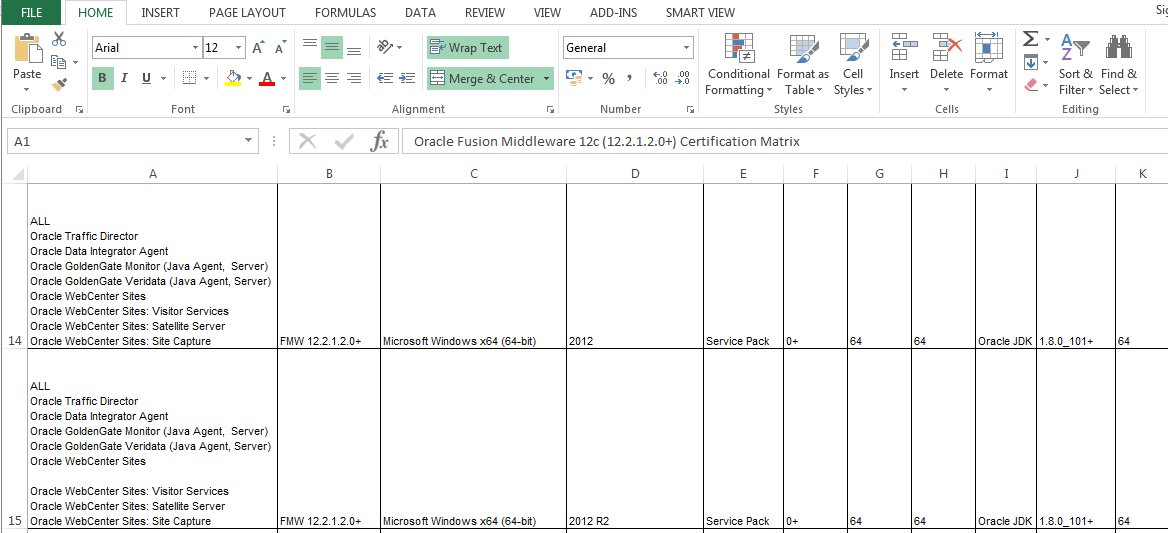
No 10, no 8, no 7, no ME, no XP, no 98, no 3.1 … you get the point. No. Desktop. OSs.
Point #3: That means that Oracle will never bother to test things fully or help you out if you mess up things or can’t get something to run because you installed on a Windows desktop OS. You’re on your own.
Point #4: Even if you make it run or clamour “But I’ve seen tons of videos where” it works like someone recently did – I don’t care and neither will Oracle in terms of their product development or support. Sooner or later you will run into follow-up issues and scratch you head and go mad because things just don’t work or not as expected / in a weird fashion.
People this is how technology works. An Android app is an Android app and not usable on iPhone unless the company making it actually releases an iPhone app. Ask any iPhone user and gamer how they felt between the Android release of Pokemon GO and the iPhone release last year.
To use another example: You shouldn’t fill up a diesel-engined car with petrol just because you always took petrol from the pump or whatever unvalid reason you can conjure up. Well you can but don’t complain afterwards that your engine is busted
Got it now? Thanks!