The new OAC 5.5 release hit us a couple of days ago. After moving over all my existing things from 5.4 to 5.5 via snapshots I realized that while my existing data sets were working in projects I couldn’t re-work them anymore using “Open”. They all throw a “General Error” and stop working.
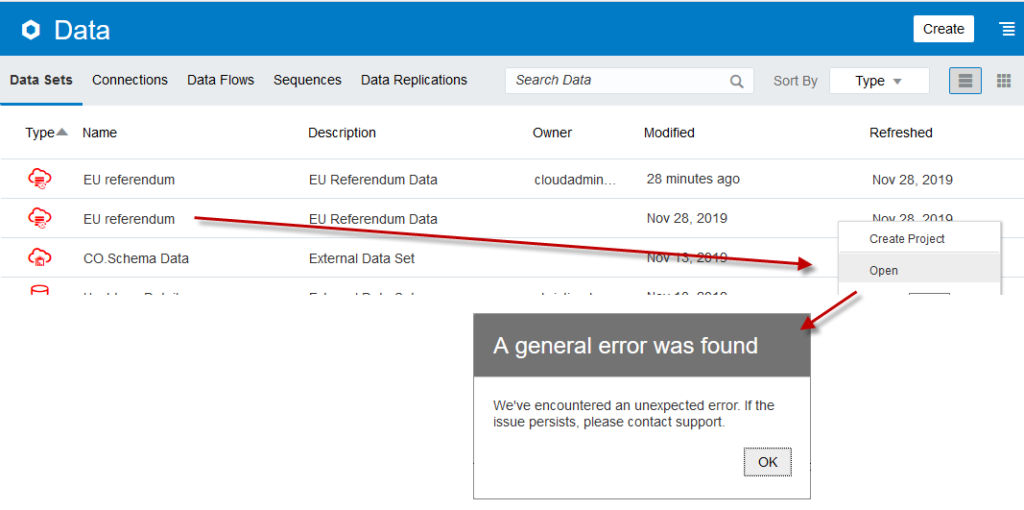
This was happening for all data sets. XLS sheet bsaed as well as sets pulled from ADW, on-premises data sources etc. It also made no difference whether any modification scripts were being applied or not.
I am being told that this will be patched in the very near future but until then, there is a manual workaround which will allow you to continue working with your existing data sets that you created using earlier versions of OAC:
- Create a new project from the data set:
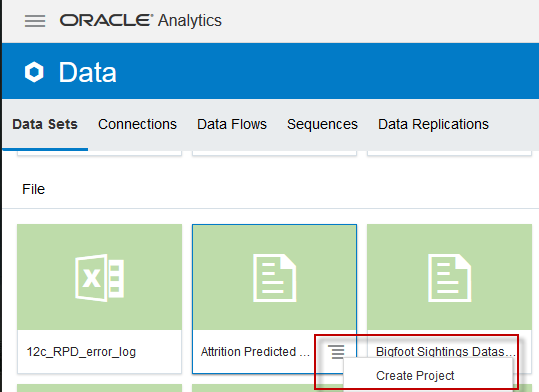
2. Click on “Prepare”:
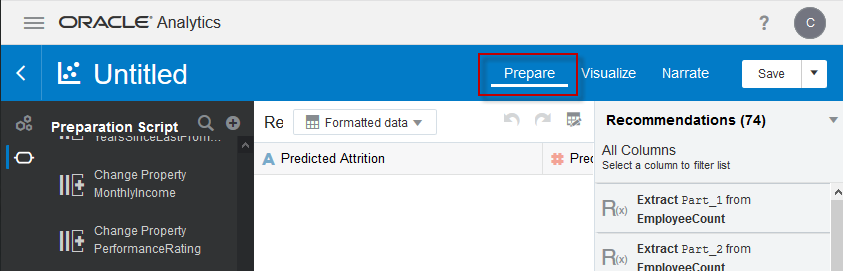
3. Here you will again get the General Error which you click away with “Ok”:
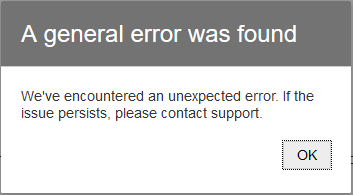
4. Click on the menu in the bottom bar or right-click on the data set name and choose “Profile”:
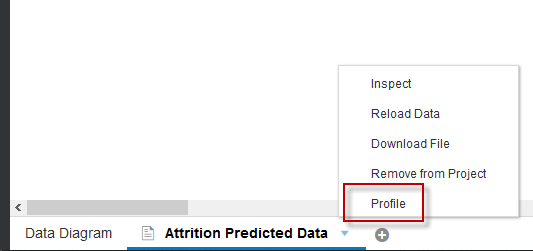
5. You will get yet another General error. Just click “Ok” and ignore it.
6. Do NOT click “Save” now! Just exit the data set:
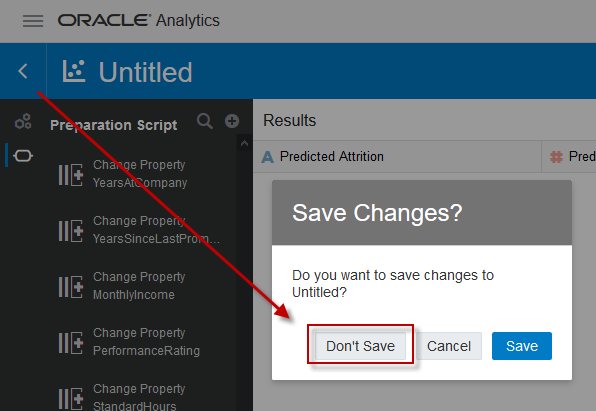
7. Go back to the list of data sets and open your data set again:
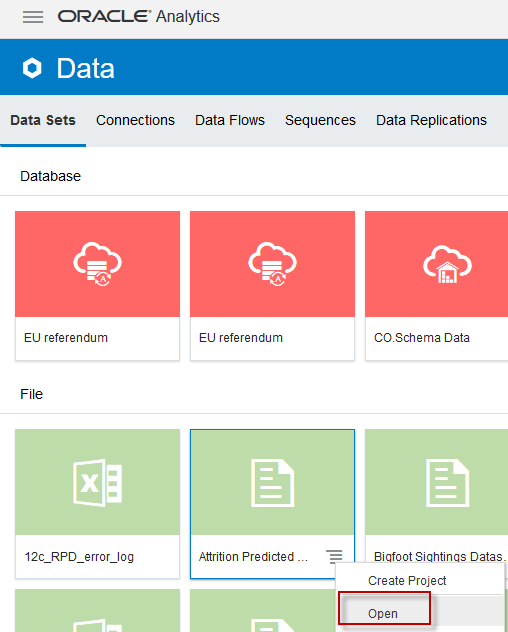
8. Voila, your data set is fine again. Rinse and repeat for your others:
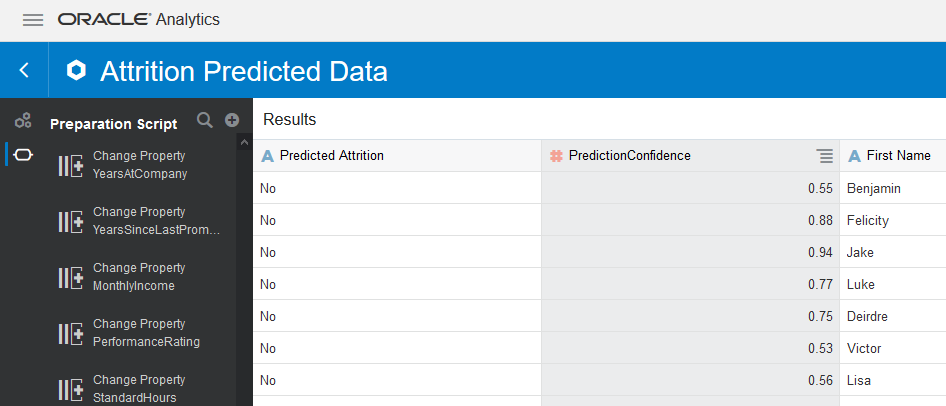
Many thanks to the Product Management team for their quick help on this – Philippe, Mike, Luis, Adam, Pravin and Bret! Hope I didn’t forget anyone 🙂
Edit: Obviously I forgot someone. D’oh